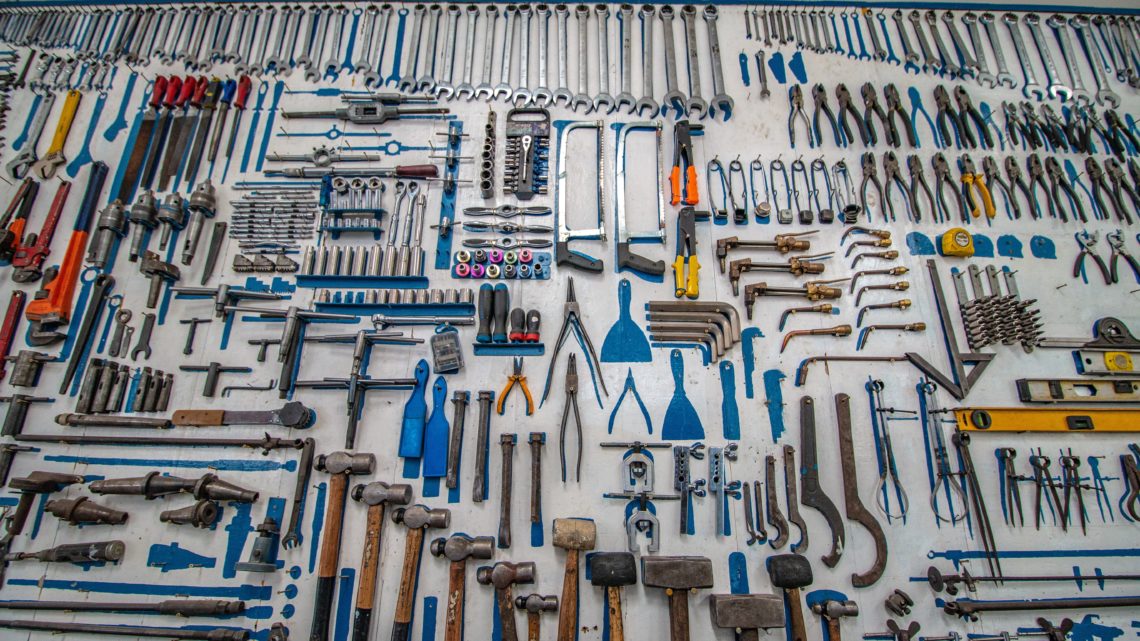These days, a lot of us are forced to join the remote workforce due to the Coronavirus outbreak. I myself had to switch from an on-premise agile team setup to a remote agile team. Immediately I started thinking about how we can keep our team meetings running efficiently. Together with my team we have looked at various tools for remote agile teams and started testing them. In this article, I want to share some tools of which I think that they are helping us to make agile work for remote teams.
Content
- Video conferencing tools – keep it personal
- Planning poker – easy estimations with your remote agile team
- FunRetro – virtual retro boards for remote retros
- Notion – all of your documentation in one place
- Productboard – collect & organize customer feedback centrally
- JIRA – agile team backlogs
- Design sharing tools – simple access for your frontend engineers
Video conferencing tools
For a lot of you, this might be obvious but it can’t hurt to repeat it. To keep the personal relationships going, try to use video calls over voice calls whenever possible. A lot of the other tools that I will mention within this article can be used in combination with video conferencing. By seeing other people’s faces during meetings you can also feel the mood of the people and see how they react to what is being said.
Teams that already use the G Suite, can setup hangouts (video calls) within their calendar appointments by clicking on “add conferencing”. Google’s Hangouts offer live subtitles that can help if you have people on your agile team that can’t hear well.
Zoom is another popular video conferencing tool. Next to being very reliable, it offers some fun gimmicks such as the possibility to set a background. You can choose a picture or a video and set it as your video background. Zoom will automatically recognize you and paste the background as if there is a green screen behind you. You can set up a Zoom meeting in advance and post the link into the calendar invitation that you send out.
For those of you that use Slack, it has a built-in voice and video conferencing tool. Compared to the tools mentioned above I felt that it works a little bit less reliable. I also haven’t found a way yet to easily pre-scheduled meetings and share the dial-in details with all participants. That being said, I still use it for ad-hoc 1:1 calls with people inside the company.
Planning Poker
We are using planningpoker.com to estimate stories in a remote planning poker session. The tool offers a JIRA integration to import stories and sync estimated points back into JIRA. You can also set different rules regarding the available card values, changing of cards after voting already, visibility of other people’s estimates, etc. So far it seems as if any scenario can be covered by planningpoker.com and we will keep using it for the foreseeable future.

The design of the tool might not be the most contemporary but it’s very intuitive and easy to use. It made remote planning poker a great experience for the whole team.
FunRetro
Holding retros with your team is essential to improve how you work together and remove obstacles or resolve conflicts. We usually do this with post-its when we are together in a room. Now that we are a remote agile team, we found https://funretro.io/ as a tool for our remote retros.
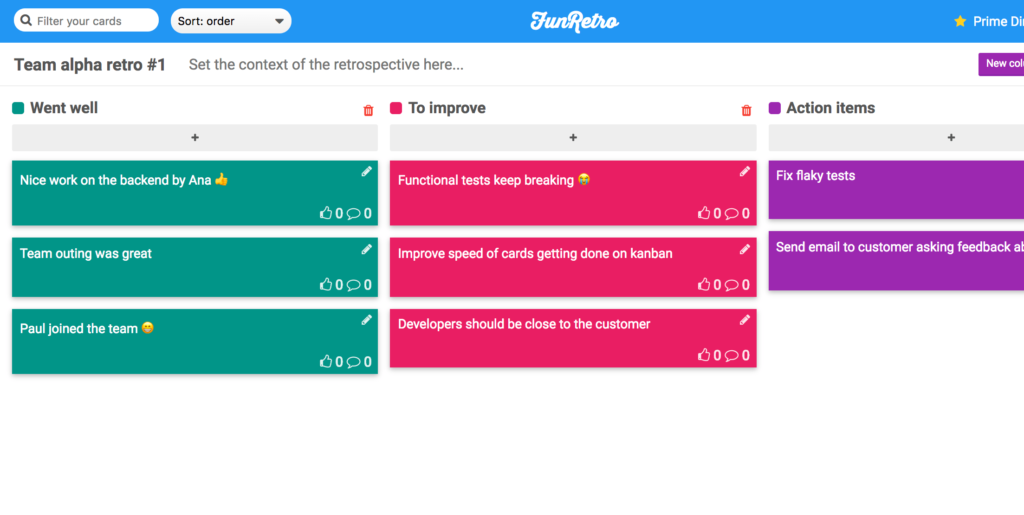
The offers a large variety of retro templates. A lot of them I have never heard of. Additionally, the administrator is offered many settings options that help you to customize the tool to the need of your remote agile team. So far, our team had a good experience with funretro.io. A nice side-effect for me is that I have all the retro notes automatically stored online. With sticky notes, I either lost them over time or just typed a few into a document. I think I will even be using funretro.io when we are not anymore doing remote retros.
Notion
We use Notion as our central documentation system. For example, larger features are documented and described in there. We used to do this in epics in JIRA but it just didn’t work out for us. With Notion, we found a solution that allows us all to collaborate on the documentation and interact with it. You can create documents, to-do lists, kanban boards and more in Notion. It’s basically an all-in-one workspace that will help you to communicate with your remote agile team and keep everyone aligned.
Productboard
I could probably write a whole article about how I use productboard and why I think every serious product organization needs it. Productboard allows Product Managers to gather all customer feedback in one place. No matter what the source is. You can categorize the feedback and assign it to features or problems. Productboard offers you an analysis of the feedback and makes it obvious which areas you should improve next or add new in your product. It also helps you to streamline your communication with your CS team and make discussions about features fact-based within your organization.
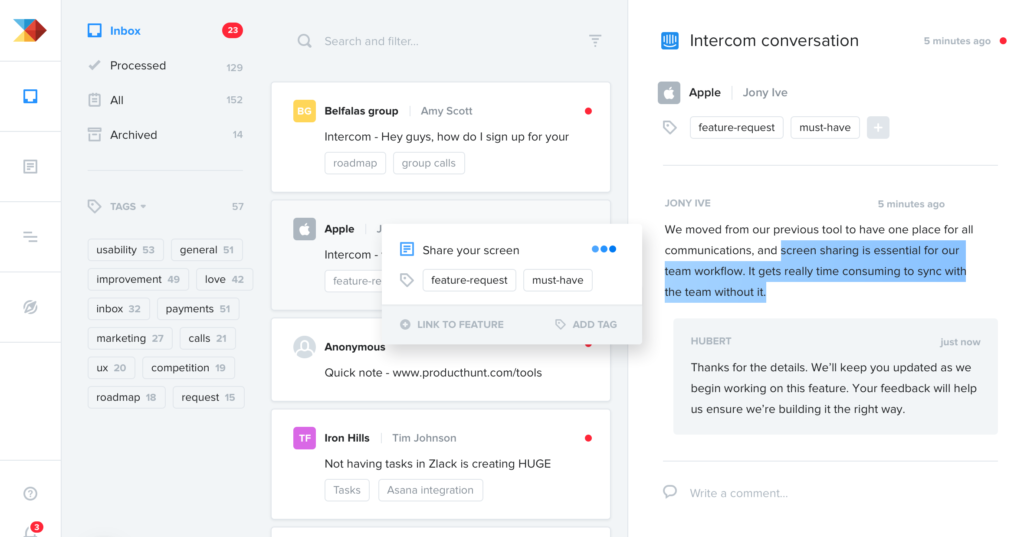
When introducing a new feature to your engineers, you can also give them access to the productboard notes so that they can read first-hand customer feedback and see for whom they are solving the problem. From my view, the main difference between productboard and other product management software is that productboard helps you to figure out what you should do next. Whereas most other software focuses on the doing (building nice roadmaps and project plans) but neglects the figuring out part.
JIRA
Most of you will be familiar with JIRA as it is one of the most used tools by product and engineering teams. It helps you to organize the development backlog with your engineers, plan sprints and track the development progress. It helps you to communicate to your engineer team what needs to be implemented. If you have been working with sticky notes so far and now you were forced to move to a remote agile team setup, you should seriously consider a digital backlog to track the stories and your team’s burndown.
Design sharing tools
I will keep this part short. You will need tools that allow you to share design artifacts such as mockups or clickable prototypes with your team, especially your frontend developers who will base a lot of their work on these sketches. We used a variety of tools in our company and I as a product manager did not feel a big difference between the different tools. In my opinion, you should leave the decision about which tool to use to your designers. We have worked in the past with Invision, Sketch Cloud, Marvel and Zeplin.
Those are the tools that we are currently using for making agile work with our remote teams. Don’t forget, it’s important to choose tools that work with your processes and not the other way around. I hope this collection helps you with your switch to a remote agile setup. If you need to create more alignment on goals within your product department and your company, read my article about OKRs.
I am curious to hear in the comments about your favorite tools for remote agile teams!